Ever wish you could see all the steps of a business process laid out clearly? That’s exactly what process mapping does.
Process mapping is a strategic planning and management activity, designed to visualize and document every step of a business process. This method aims to streamline business activities, improving efficiency and customer service while also reducing costs. Explore how this system is used in areas like invoice management, customer onboarding, and more.
Definition of a process
A process is a set of activities that are performed in a certain order to achieve a specific goal. By streamlining these activities, businesses can improve their operational efficiency, save money, and improve overall customer experience.
Definition of process mapping
What is Process Mapping?
Process mapping is a planning and management activity that involves the description, documentation, and visualization of a business process. It involves people who know the process coming together to describe each individual step involved and map them out visually. It is a documenting activity that draws information from people’s heads and makes it accessible to everyone.
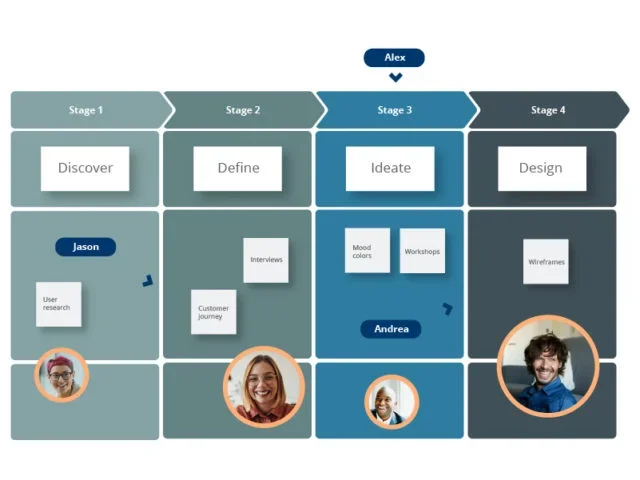
It is the first action taken to:
- Identify and discover the opportunities for process improvement
- Create engaging workflows
- Adopt AI document generation and robotic process automation
- Start your process excellence journey
Benefits of process mapping
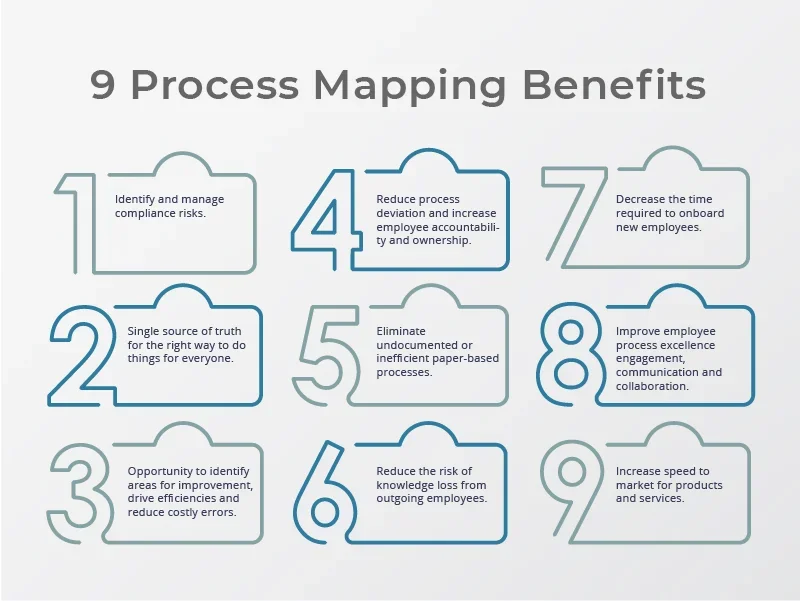
- Reduce the cost of providing a great customer experience
- Minimize compliance risks, ease audits, and simplify accreditation
- Increase speed to market for new or existing products and services
- Increase accountability by handing ongoing process management back to the business
- Improve employee communication and collaboration, boosting productivity
- Retain staff knowledge and avoid knowledge debt from employees who leave
- Ensure that employees understand their role in the company and what is expected of them
- Decrease the number of deviations and operational incidents experienced
- Provide a single source of truth outlining the right way to do something
- Reduce the number of mistakes, process deviations, and operational risks
- Minimize waste and optimize operational efficiencies
- Expose inefficiencies and new opportunities to deliver further benefits and improvements
- Eliminate undocumented or inefficient paper-based processes
- Yield significant operational efficiencies and excellence to boost the bottom line
What is an example of process mapping?
Processes exist in every area of your business. From invoice management and customer onboarding to prospect management, wherever a set of activities is best performed in a logical order to achieve your specific business outcomes, discovering, mapping, and managing your processes can be highly beneficial.
The possibilities are endless, but let’s explore three different examples of process mapping to understand it better:
Mapping, managing, and then automating the invoicing process
Even in today’s highly digitized world, invoicing has remained largely paper-based. Accounts payable systems often rely on manual inputs, causing process bottlenecks that cause late payments, cashflow issues, and wasted time. Automating invoice processing improves compliance and accuracy and saves time that could be better used elsewhere.
Benefits:
- Save money: Prevent late payments that result in missed discounts and drive late fees. With automated invoice management, invoices aren’t forgotten, backlogs don’t occur, and due dates aren’t missed.
- Improve data accuracy: Remove tedious, time-consuming manual processes where human error can easily occur. When fewer mistakes are made, less time is required to rectify them later.
- Create an audit trail: By knowing who’s approving what, when, and why, and having a trustworthy record of it. This data trail will save a lot of time and effort next auditing season.
Getting customers what they need faster with process management
You only get one chance to make a good first impression. Customer onboarding introduces your company, how it operates, and what to expect. It is crucial that you get it right to ensure a satisfied customer, which will impact your renewal rates and bottom line. Streamlining and automating the customer onboarding processes will mean they get set up faster and more accurately. It reduces the cost to serve, facilitates faster billing, and ensures positive impressions required to facilitate a lasting relationship.
Goal: Automate your customer onboarding process to guarantee better customer onboarding experiences
Benefits:
- Improved accuracy: Mapping, managing, and controlling the onboarding process eliminates errors, increases predictability, and streamlines the process.
- Real-time visibility: Ensuring both customer and provider have complete visibility into every step of the onboarding process increases satisfaction and completion rates.
- Speed to completion: Mapping and automating processes eradicates many manual steps and replaces them with a quick, efficient path to completion.
Freeing up time for the sales team to convert more opportunities into sales
The key to automating opportunity management is making your CRM data work harder. Reduce administrative tasks required when managing sales opportunities, bypass inboxes, auto-assign tasks, and trigger actions, alerts, and follow-ups so sales teams can be more effective, act quickly and decisively, and convert more.
Goal: Improve and automate the management of sales opportunities in your CRM system.
Benefits:
- Create more time for selling: On average, sales reps spend 16% of their day on manual and other administrative tasks. Cut the distractions and focus on leads.
- Improve sales forecasting: Automated tasks and reminders result in more accurate sales forecasting and higher win rates.
- Take work along in your pocket. Today’s workforce is mobile, and to be most productive, they need to do it on the go.
What are the steps involved in process mapping?
- Identify the process or problem: Many businesses become interested in process mapping after they have experienced a costly mistake or noticed bottlenecks. Get employees together in a room who genuinely understand the process. They can then identify what went wrong and how it could be improved.
- Brainstorm the process: Discuss this process in detail, describe how it works, who is responsible for what, and ways it could be improved.
- Set boundaries for the process: Most processes in a business are interlinked with others, so it can be difficult to identify exactly where one begins and ends. For example, does the supplier invoice payment process begin when you send them a purchase order, or does it begin when the supplier sends an invoice? Each business needs to identify the specific start and end of each process.
- Determine the sequence of steps in the process: At this stage, you start to get more granular, describing every single step in the process and all possible variations. Many businesses begin mapping processes out on paper or a whiteboard, but it becomes a lot more flexible and efficient to use a digital interface like Nintex Process Manager. You can add or remove steps at the click of a button and save yourself a lot of time.
- Verify the process map is correct and eliminate unnecessary steps: Once the process mapping is complete, everyone involved should step back to verify whether the map aligns with their work. This is also the stage where you can begin identifying improvements and eliminating unnecessary steps.
- Start automating the process: Now you can start automating your processes. With the right tools, you can set up your processes so the software handles most manual tasks, from sending emails to entering data into spreadsheets, creating documents, or even collecting signatures.
What is process mapping in project management?
Project management and process management are sometimes seen as the same thing. Both disciplines are used by those wanting to achieve the most efficient operations and outcomes. They are not interchangeable, but when combined, they are critical for organizational success.
What are projects and processes?
A project is a self-contained, finite endeavor. It could involve launching a new product or migrating your technology infrastructure to the cloud—anything with a defined goal and an end state could be classified as a project.
Processes are a more fundamental and granular part of an organization’s operations. The term “process” covers all kinds of tasks—regular, sporadic, or one-offs—that must be undertaken. A process could describe the steps required to get a contract approved and signed off, onboarding a new customer or employee, or any number of other business tasks with clear procedures and a set of boxes to be checked.
What is project management compared to business process management (BPM)?
The key differences between process mapping and management and project management are best outlined by how they work, what problems they fix, and how they are used
Process management goals: are focused on efficiency, designed to integrate with current systems, and look at the organization end-to-end, and how data can flow automatically across it
Project management goals: are focused on transparency, they are designed to adapt quickly to change, and often focus on teams or divisions within a company (a more narrow view) and how data can move between identified stakeholders
Can a project become a process?
Yes, if projects are repeated, you learn the best way to carry them out and optimize how they are delivered. The goal is to increase speed-to-market, efficiency, and satisfaction. You move from a project that was planned from scratch to a tried-and-tested blueprint that can be repeated and thus becomes a ‘process.’
So, which one should I use?
Understanding the concept differences outlined above should help you choose the approach.
We recommend that you use process management when …
- You already have a blueprint for getting tasks completed
- You want to scale your repeatable tasks to minimize friction and increase efficiencies
- You’re focused on improving the speed and accuracy – continuously
- You want to focus on supporting documentation and tracking performance data for analysis with the view to further improve the process
A project management framework should be used when …
- You’re starting a project from scratch without any existing process mapped or prior lessons learned
- You have extra time to discover the best way to deliver against a target and upskill your cross-functional team on all the things required to deliver a project
- No single process already exists
If successfully managed, project management will deliver a framework for moving work forward, but it also requires hands-on control and inputs from the whole team, at almost every stage.
Process management, however, offers a simpler, more streamlined solution for getting work done. It takes successful project execution, then makes it a standard for future projects, and continues to improve and optimize it.
Both can deliver significant advantages to your organization—but be sure to choose the right solution for your needs.
What tools are available to support process mapping?
There are a variety of different tools that can be used to help plan, map, and manage organizational-wide processes. Process mapping software is a powerful business tool that makes it easy to view your organization’s processes step-by-step so you can better understand them and ensure continuous improvement, quality assurance, and risk management. Using it helps employees to document procedures, forms and attachments, images/videos, links to policies, and references to content across departments and job types.
Historically, the popular but static mapping tool Microsoft Visio often comes to mind that allows users to create flowcharts and diagrams to visualize the process, but it does not assist with the ongoing management of your processes, that delivers the real efficiencies and ongoing improvements. Additionally, there are several other software programs like our own Nintex Process Manager that are used to create, map, and manage your processes.
Nintex’s full suite of solutions fixes broken processes, increases productivity, and automates your organization’s manual tasks for faster, more accurate, and more coordinated decisions.
