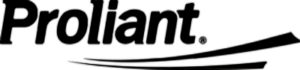Tomago Aluminium is Australasia’s largest aluminum smelter and has been operating 24 hours a day since 1983. The company contributes $1.5 billion annually to the Australian economy, of which $800 million is spent locally. The smelter produces 585,000 tons of aluminum every year, which is 25% of Australia’s primary aluminum. 90% of the product is exported to the Asia-Pacific region.
A disconnected IT infrastructure, combined with a surplus of paper forms and email-based processes, led Tomago to seek out an automated solution for many key processes—beginning with a critical safety process around its life-saving controls. Today, Tomago has implemented several solutions with Nintex Automation K2, saving employee time, improving data accuracy, and making it easier to identify issues among its 840 pots.
Improving visibility around safety-related processes
Challenge: Paper processes lack transparency
Safety is paramount at the largest aluminum smelter in Australia. It’s vital that workers are able to safely record that tasks are being carried out and that safety issues are addressed quickly.
Before implementing the workflow solution, Tomago was using surveys within SharePoint and forms on paper to conduct these “life-saving controls.” This created safety risks and made reporting difficult. TAC reviewed another platform that specialized in tracking and measuring Life-saving Control (LSC), however found that the software was clunky and did not offer integrations with SAP.
In addition, paper-based forms did not provide the level of transparency the company needed. Papers would end up in drawers, with little follow-up or visibility into whether a task had been completed.
Solution: Gaining visibility
Tomago selected Nintex Automation K2 to automate its life-saving control process for several reasons. First, they could utilize an SQL database and integrate solutions with SAP. Second, Nintex Automation K2 allowed for the flexibility to develop additional business solutions to help improve efficiency and cut costs.
After implementing their life-saving control solution, employees are now able to log issues automatically or quickly and easily check the status of certain safety tasks. For example, anyone can access data to help them assess a piece of machinery’s level of risk and find out whether action has already been taken to improve the situation.
“It’s used extensively every single day,” says Lesley Anne Clifton, IT Superintendent at Tomago. “Once we saw the value of being able to gather data with Nintex Automation K2 [Software], people started to think about all the other tasks they perform with paper and how we could streamline and improve those, too.”