Pre-packaged and already assembled templates provide a quick start to manage, automate, and optimize your business processes.
Table of Contents
- What is the Nintex Gallery?
- What kind of templates are available in the gallery?
- Who creates workflow and process templates?
- Which industries can benefit from workflow templates?
- What are benefits of the gallery?
- Who can access the gallery?
- The future of the gallery
What is the Nintex Gallery?
We understand from experience that the biggest challenge for many organizations is getting started. Especially when time is limited, and resources are constrained. That’s why we built the Nintex Gallery – a library of solution accelerator templates for process management, workflow automation and optimization – so you can quickly get started on your process journey.
As an example, we’ve seen customers build a fully integrated and automated onboarding workflow that coordinates with various IT systems and acquires HR documentation when an employee joins the organization. You can access this template to begin implementing a similar onboarding solution.
During challenging economic events, another customer built a complex business continuity framework that identifies risks, evaluates any risk’s business impacts, eliminates preventable risk, and prepares the relevant incident response plans if said risk occurs. Each step is mapped out and documented with Nintex Process Manager – which is bundled and available as a template in the Nintex Gallery.
What kind of templates are available in the Nintex Gallery?
There are two main types of process templates:
- Process management: process maps, outlines, frameworks
- Process automation: workflow templates, document automation, robotic process automation (RPA), automation on-premises and in the cloud
Don’t let hundreds of templates available in the gallery scare you away, because there’s a very powerful search feature designed to surface anything you’re looking for. Whether it’s workflow templates specific to a use case around “invoice processing” or mapping a “change management” process – you can simply use the search box to enter keywords and find what you need.
You can also search and filter depending on the type of Nintex capability, such as process manager, workflows, robotic process automation, and connectors.
Nintex Automation Cloud templates
Nintex Automation Cloud (formerly named Nintex Workflow Cloud) automates business forms and workflows, and acts as the orchestrator of other automation capabilities within the Nintex Process Platform. For example calling an RPA bot to perform a computer task and return a result, or calling a document generation flow to automatically populate, generate, and send a document template. The Nintex Gallery provides many starter templates for Nintex Automation Cloud that span multiple industries and use cases.
The Nintex Gallery and Nintex Automation Cloud are deeply integrated. It’s as simple as clicking the “Import” button when you select a template from the gallery. Then a dialogue box will appear on your screen where you enter the name of your Nintex Automation Cloud tenant.
Watch this quick YouTube tutorial to see the Nintex Gallery and Nintex Automation Cloud in action.
Don’t know your login credentials or haven’t got a Nintex Automation Cloud environment yet? You can implement these templates yourself by spinning up a free trial of Nintex Automation Cloud at www.nintex.com/trial.

Nintex Process Manager templates
Process Manager (formerly known as Nintex Promapp) templates provide a map that outlines each stage of a process. They are downloadable files that you upload into your Nintex environment, see how easy it is in this video.
From process maps to workflows and beyond
The most efficient organizations have processes that are mapped, standardized, and documented with process management software. That then enables them to automate them with process automation software.
We encourage our customers to use both because we’ve seen how the combination of process management and automation benefits organizations like Coca-Cola.
There are process maps and workflow templates for invoice processing and purchase requests – both essential for finance departments.
Invoice processing is an area where combining process management and automation can have a great impact. Accounts personnel can manage higher volumes of invoices with reduced risk of human error because the data input step is eliminated which means more time is spent on quality control and assurance. Read more in our invoice management use case.
Employee onboarding is another prime use case for process mapping and other capabilities Nintex offers. Despite any length or complexity, onboarding processes can be mapped out and their repetitive tasks automated – taking the strain off human resource departments and other staff. We’ve provided a full onboarding use case and template so you can see the possibilities for yourself.
Nintex RPA templates
The Nintex Gallery has robotic process automation (RPA) templates that help you orchestrate software robots to emulate human actions interacting with digital systems. We see many successful organizations in the financial sector benefiting from unattended RPA automations working behind the scenes. We have also seen contact centers across industries benefitting from attended RPA automations, where bots assist employees with their daily tasks when needed.
So far, the most popular templates provide a quick way to gather data from a webpage, populate an Excel workbook, or write a log file based on executed information.
You can also find example RPA templates for using IF statements, extracting text from images via OCR, and a host of other vital automation functionality. The gallery also features templates to perform specific everyday tasks. Sales and marketing personnel will likely be interested in RPA templates for a quick way to automate the synchronization of accounts, contacts and leads between a CRM like Salesforce and a spreadsheet in Excel.
Nintex on-premises workflow templates
Nintex Automation (formerly known as K2) has 12 templates in the gallery with more to come. These templates are a mix of solutions like “Back to Work – Task management” and connectors for Box, Microsoft Teams, OneDrive, and a TypeScript broker generator.
Who creates the workflow and process templates?
Members of the Nintex engineering, product, and customer success teams who are trained and certified experts of Nintex software contribute to the gallery.
These are experts who have a great understanding of what our customers want. They use that knowledge to develop frameworks or working models, bundled into a template, making it easy for you to get started.
And last but not least, Nintex Partners with the required certifications have provided a few templates that Nintex publishes after a technical review. To view these partner-generated templates, select the “Browse by partner” option on the gallery homepage.
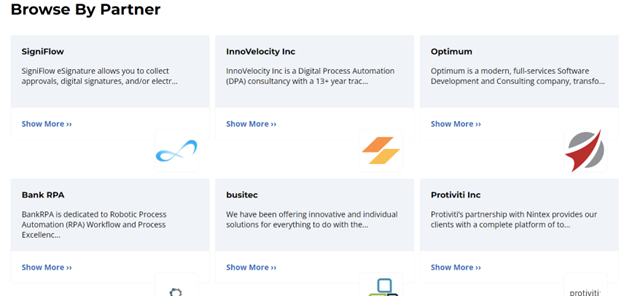
Which industries can benefit from workflow templates?
A big plus is that our templates, such as vendor onboarding, leave request approval, or purchase order requests can be used across different industries. We also have some really good financial-based RPA templates for high-volume repetitive tasks.
Energy, government, technology, and manufacturing are all industries that have processes that span different departments. One of the key areas where Nintex shines is that we’re not limited to specific industries; our capabilities can be used across all verticals and horizontals.
“Templates and pre-built connectors from Nintex give customers a fast track to maximize their ROI,” said Ben Stori, Office 365 Solutions Architect for sdg, a Nintex Partner company. “Nintex’s process templates are basically a customizable starter pack to reduce development time, save money and accelerate training. This is a significant value-add for Nintex customers.”
What are the benefits of the gallery?
One of the great aspects of the gallery for any size company is the ability to shorten the lead time to get a process out the door. If you’re wondering about the capabilities of a basic leave request workflow, for example, the templates can show you what’s possible and provide a framework when building out that process.
The gallery gives you a baseline understanding and then you can mold that template to meet your needs.
Who can access the gallery?
The gallery is open for anyone to view the solutions that Nintex can provide. Even if you’re not a Nintex customer, you can see examples of Nintex workflows, process maps, or RPA automations and how Nintex can be used to set up one of those solutions. You can even access a free trial and begin using the templates to manage, automate, and optimize your processes.
If you are a Nintex customer already, this is a great way to get introduced to some other ideas to save time and money with process intelligence and automation.
The future of the Nintex Gallery
We’re always improving and adding to the Nintex Gallery, like rolling out the ability to create your own form plug-ins for Nintex Automation Cloud. As we (you, me and everyone else) create innovative plug-ins, we will soon have the ability to make them available as templates in the gallery for everyone on your team to use.
With the increase of generative AI technology, we see a lively future in automation and the Nintex Gallery. We have a connector template available in the gallery that integrates Nintex Automation Cloud processes with OpenAI tools, ChatGPT and Dall-E.
There’s a team of experts working every day to bring more generative AI templates to the gallery, along with other ideas you may have to transform processes. Please reach out to your Nintex contact or feel free to submit your template ideas to the Nintex ideas page in the Community. Your idea could become the next breakthrough used by thousands of Nintex customers around the world!
