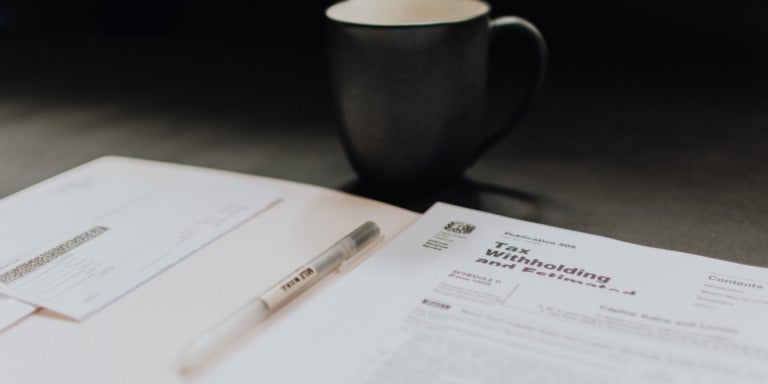As if task response isn’t easy enough, the boffins in the Nintex Mobile product basement just made things even easier.
Many tasks will require you to read a lot of context to make a decision, and that’s perfectly fine. It makes sense to know exactly what you’re approving/rejecting/passing for more information and so on.
But there are those simple, to the point, quick requests. 1 liners with a simple outcome.
- Have you reviewed this?
- Is action required?
- Will you marry me?
- Are you going to eat that?
You get the picture.
I’m not suggesting anyone use Nintex Mobile to propose to a loved one, but let’s see how we can use Easy Task Approval to ask and answer a simple request via Workflow.
The example I’ll use is a task assigned to a Manager to confirm they have carried out an employee review.
We’ll need a workflow with an Assign Flexi Task action in there. And what we’ll be most interested in here is the Task Name section. We need to make this as intuitive and simple to understand.
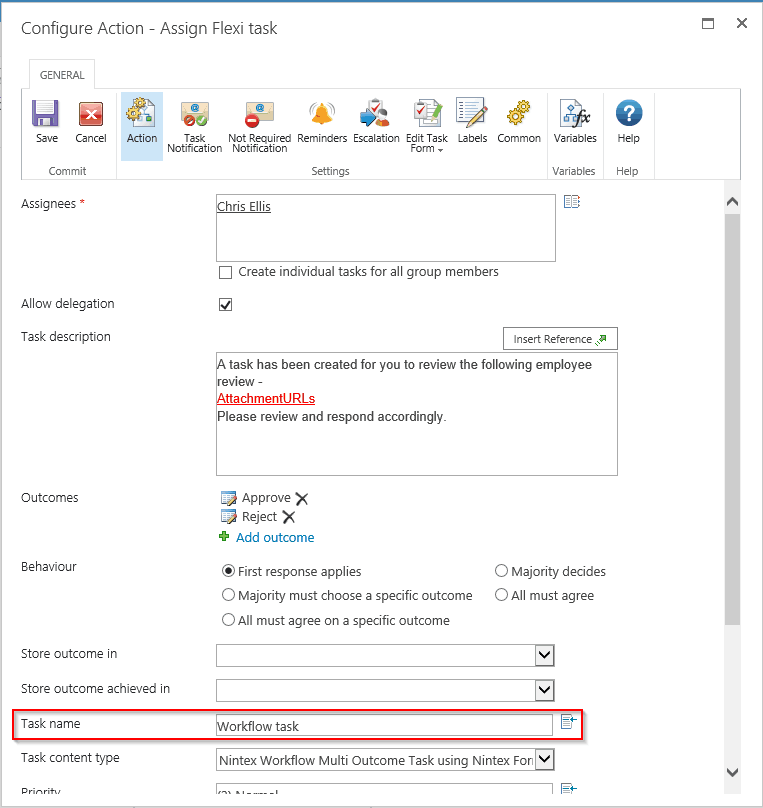
‘Workflow Task’ doesn’t really help my end user make a quick decision here so we need to change that up, and I’ll use the Insert Reference in Task Name to make that easier.
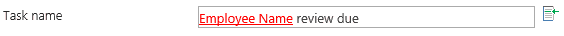
Let’s also make sure the Outcomes make sense here, these will be my Easy Approval options.

Looks good. My task is set up and we can see the functionality in action below:
I’m using Nintex Mobile here from the Google Play Store but this functionality is also available in Nintex App Studio built apps as well.
Visit the Nintex Community today to learn more and engage in conversations with fellow Nintex users!