At Nintex, we are committed to helping our customers automate, optimize, and orchestrate business processes with easy to use solutions.
Today, we are excited to announce the roll-out of our new component workflow capability within Nintex Workflow for Office 365.
New Feature: Component Workflows
No one wants to waste time by regularly repeating or re-creating work.
The term ‘reusability’ is frequently used in computer science to describe the use of existing assets, including code, software components, test suits, designs, documentation, and more. Reusing small pieces of the equation allows you to grow a foundation and build a larger scenario, saving time and money in the process. The use of existing assets within the software development process is a key feature of Nintex Workflow.
For example, when an employee sits down and starts mapping out the process she wants to automate, she will inevitably find many steps that are very similar. Unsurprisingly, she does not want to repeatedly build the same logic when building a workflow for these business processes.
This is where the concept of reusability comes into play. It is inefficient to have multiple processes performing the same functions that are designed differently and built separately.
Nintex for Office 365 now offers a solution to this problem: Meet component workflows.
Component workflows are designed to:
- Start a workflow from any other workflow within a current Office 365 tenant.
- Send inputs and retrieve outputs from a separate ‘child’ workflow to perform shared functions.
- Allow any workflow to be published as a scalable REST endpoint for consumption within other workflows or applications, both in a hybrid environment and in Office 365.
- Provide a highly efficient, value-based method to automate a workflow process how and when an enterprise needs it.
Think of this capability as a ‘workflow in a box.’ An information worker can design a subset of actions to be called from other workflows or applications instead of repeatedly building out the functionality. This allows workers to leverage more advanced functionalities built by an experienced developer when updating the same logic across multiple workflows.
With this feature, users can save large amounts of time previously spent replicating these functions in each larger workflow. By using component workflows, a user can drop a single action into a workflow and configure it to point to a ready-baked function.
When considering the hourly cost of hiring a standard designer to build repetitive functions, saving time on projects like these means money saved for an enterprise. Moreover, exposing these advanced levels of functionality to citizen developers and information workers allows them to build more complex logic into simple workflows and increase the overall business value of their everyday processes.
Here are a few tasks and business processes that would benefit from component workflows:
- Passing a document for electronic signature through an eSignature provider like DocuSign or Adobe Sign.
- Checking a CRM instance for an existing account or contact, and creating a new account if one is not found.
- Calling Exchange to request an out of office email response.
- Utility examples that perform calculations, housekeeping or other admin tasks uniform to many workflows.
Creating Component Workflows in Office 365
1. Component workflows are built at the Site Workflow level. To access the Site Workflow gallery, you first navigate to Site Contents in >Nintex Workflow for Office 365.
2. Create a Site Workflow, and navigate to Workflow Settings in the ribbon.
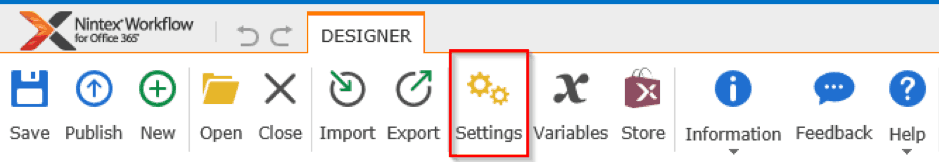
3. Give your component workflow a Name and check the Enable Component workflow checkbox.
4. Select the Start options you want to facilitate and select Save.
5. At this stage, you’ll have the option to inherit the initiator values while retaining the ability to execute the workflow with elevated privileges wherever it is used in Office 365.
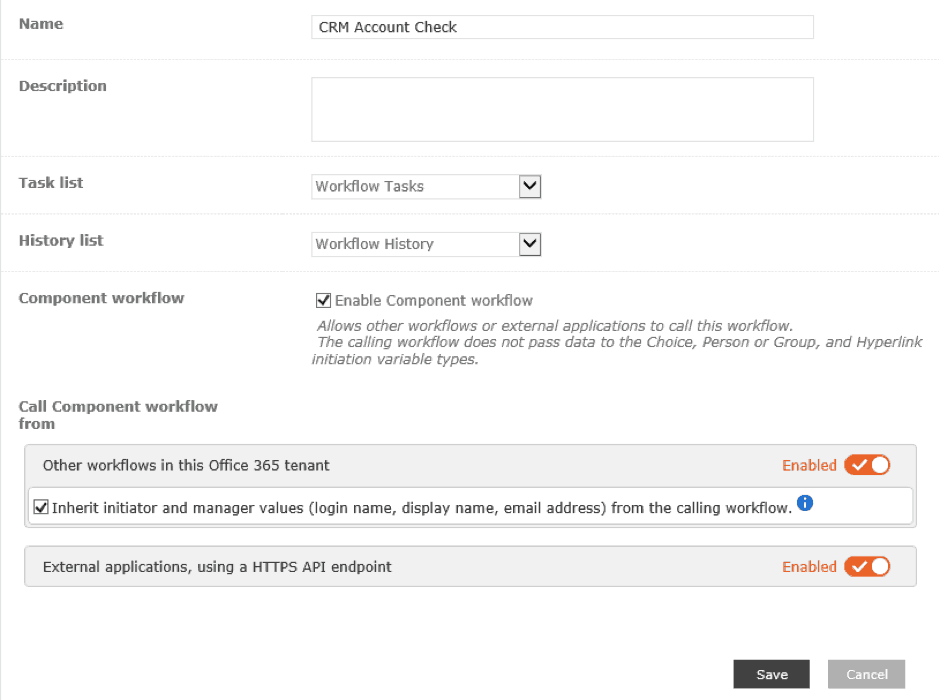
6. Next up you need Variables. However, the options presented in component workflows are slightly different than in a normal workflow. We have introduced the concept of Initiation and Output variables, which allow you to pass input parameters from a parent workflow to the child, as well as feed a response back to the parent as an output variable.
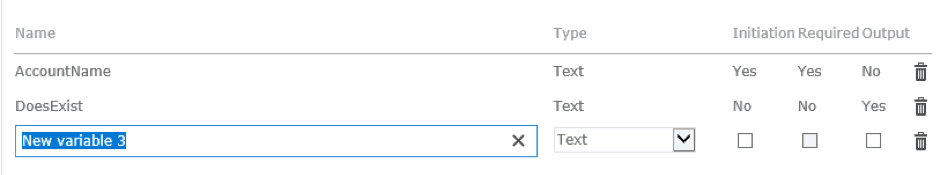
7. With the bulk of your set-up now complete, the next step is to build the workflow – keeping in mind that you will use those input and output variables in the place of Item Properties, for instance.
8. Publish the workflow, which is now ready to consume as a component workflow.
9. Depending on the Start options you selected, you may be presented with the OpenAPI endpoint URLs after publishing.
10. You are now about to use that workflow function repeatedly in any workflow or app that requires the behavior.
You will need to Activate the Site Feature ‘Workflows can use app permissions’ in Site Settings to allow a Site Workflow be created as a Component Workflow.
Calling a Component Workflow from Office 365
Once a component workflow is published and you’ve selected the relevant Start options, you now have the option to select the new Run Component Workflow action.
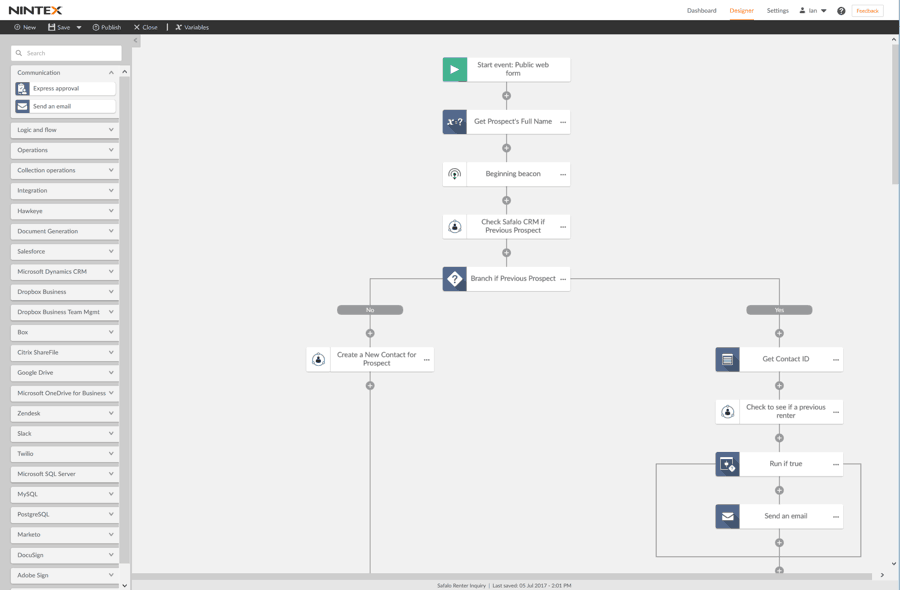
1. Create a new List or Library Workflow and drag the action into the area where you want to call the sub-process capability.
2. Click to configure the workflow.
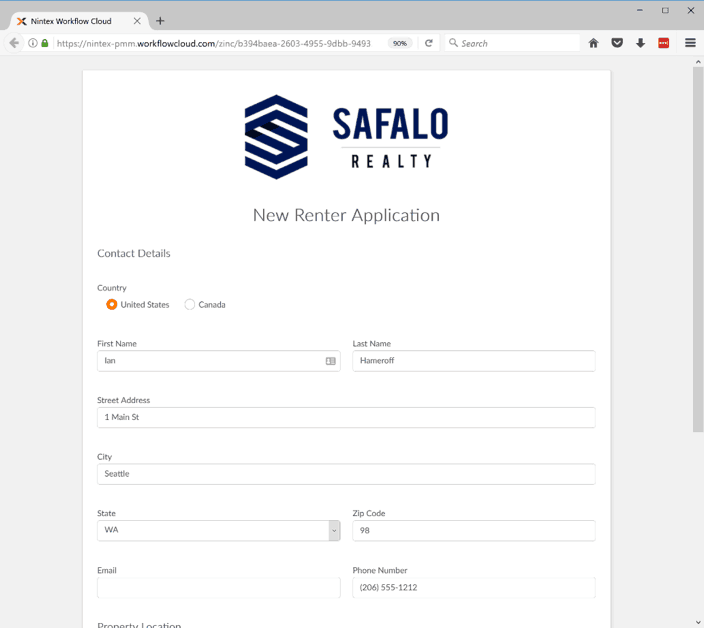
3. Select your component workflow.
4. You can then choose to wait for the component workflow to complete before continuing with the returned Output variables, or run the workflows concurrently. If you choose the former, the Outputs option will be displayed and will need to communicate with a matching Parent workflow variable.
5. Insert the relevant reference to pass to the component workflow as the Input variable and Save.
Your workflow will then call the component and execute per the configuration defined, whether that is to pause or run concurrently.
Get started using the new component workflow capability within Nintex for Office 365 today. Your employees will be able to re-allocate the time saved from every process automated and put it towards more meaningful work.
Questions? Head to Nintex Learning Central or Nintex Community to learn more and engage with our community of customers and partners.







