We’re excited to announce the latest release of Nintex K2 Five, which includes several enhancements and a major new feature that we can’t wait for you to see.
As always, customers can upgrade from any prior supported version to this latest release. Whether you are upgrading from Nintex K2 blackpearl® 4.7 or any of the Nintex K2 Five releases, you will be able to install Nintex K2 Five 5.5 and take advantage of the new features quickly.
New Style Profiles
Brand new to the design experience, we are excited to release the Style Profile Designer. In the familiar Nintex K2 Software designer experience, you can now create a new artifact type called the Style Profile. Treated as a first-class citizen, a Style Profile can be created once and used across one or more forms.
In programming language design, a first-class citizen is an entity that supports all the operations generally available to other entities. By configuring the colors that are used, you can control the styling of your forms. All the functionality you expect from Nintex K2 SmartForms, such as check-in/check-out, create, delete, and the ability to package your Style Profile and deploy it across environments will be available for Style Profiles.
Why add Style Profiles?
By studying and evaluating how our customers style Nintex K2 SmartForms, we discovered several trends:
- Styling each control is painful and takes too much time to make each form look consistent.
- Creating custom themes, while possible, required a lot of CSS code and wasn’t consistent with modern CSS approaches.
- Branding SmartForms is critical for using automation applications widely at organizations, especially with external users.
In order to alleviate these pain points, we added Style Profiles so that form designers and particularly UX/UI designers can style forms more easily, using modern standards such as LESS variables. We took the time to refactor and modernize the CSS and created variables to impact all of the Nintex K2 SmartForms controls available in the designer. For this release, we focused on the color-related variables, to easily set main colors, or have more granular control on the colors used on each control type.
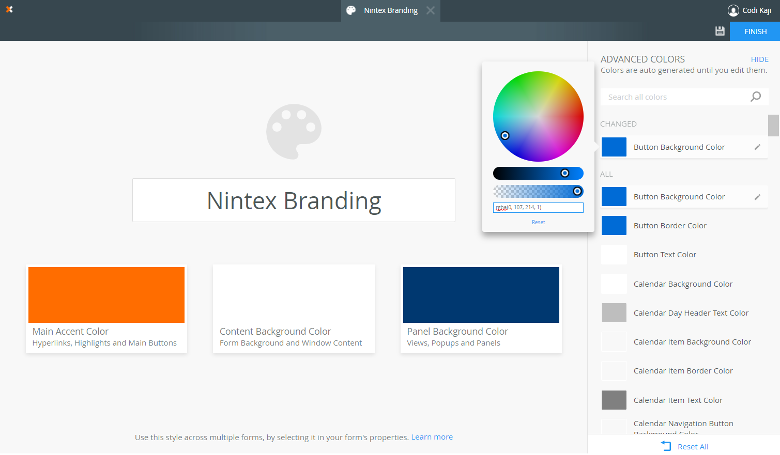
The release of Style Profiles in Nintex K2 Five 5.5 is only just the beginning, and we have plans to add additional styling options in the future. Keeping in mind our strengths with reusability, by creating a Style Profile to manage all styling options in a centralized location, customers can easily create a corporate standard style and have it applied consistently across multiple forms. Or, change branding colors and impact consumer-facing forms all at once. We can’t wait to see how you use Style Profiles to enhance your automation solutions.
Additional Features
In addition to the exciting Style Profile feature in this release, we’re also introducing several other features releasing in this update.
Automated Packaging of Solutions
While we’ve had automated deployment of solutions using PowerShell for a while, the 5.5 release adds capabilities to automate the creation of single or multiple artifact packages. This feature will allow Nintex K2 developers the ability to automatically create packages for nightly backups, or weekly application deployments into UAT, or to automatically add packages to additional source code control solutions.
Nintex K2 SmartForms Enhancements
We’ve added additional styling options to the table control, including configuration options for color, background image, drop shadow, and rounded corners. Look for this in the Background Tab on the Format property on any Table Control.
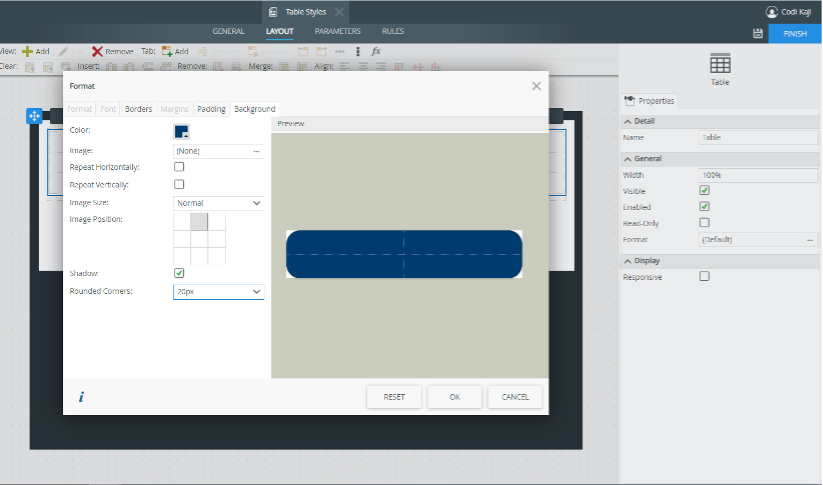
Additionally, there is a responsive property that allows table rows to automatically stack vertically on smaller screens. This will allow your form to be easier to read and fill out on smaller devices such as phones or small tablets.
For our developers who love to extend Nintex K2 SmartForms capabilities beyond the designer, the control name set at design-time is now passed through to runtime for each and every control.
Workflow Error Handling
In the workflow designer, you can now configure the start event to handle errors more gracefully. When a workflow goes into an error state, you can call an error handling workflow to proactively monitor any errors that occur. In this error handling workflow, you have the full power of the workflow designer at your disposal: send an email, call a Nintex K2 SmartObject method to log details to a database or another line-of-business system. Let the workflow tell you when something has happened, instead of having to react to errors.
For existing customers, you can access the Nintex K2 Five 5.5 installer in Nintex Customer Central. To learn more about the other Nintex K2 Five updates, click here.
If you’re new to Nintex K2’s application development capabilities, request a live demo today.







