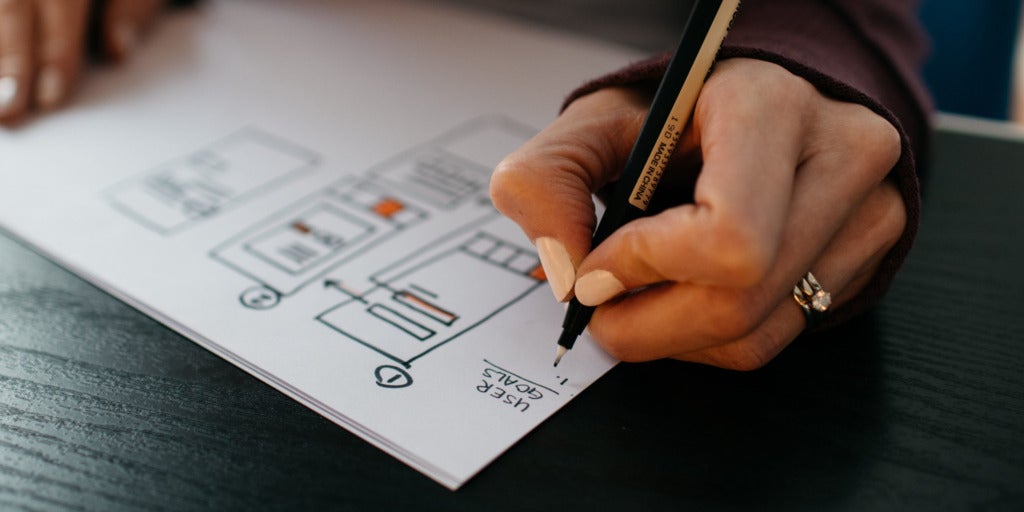Application self-service is an important aspect to any IT organization. Many times IT teams come across instances of repeated tickets which could have been avoided with more robust self-service capabilities. Many of the concepts below are hardened and proven techniques used at various organizations across the globe to produce tremendous time savings.
What is a self-service strategy?
To describe self-service, it’s easier to start with the problem. One of the primary headaches for a dedicated IT department that continuously delivers solutions is constantly keeping those solutions updated. In short, application self-service allows end-users (or business owners) to manage a certain amount of the application themselves, without having to involve IT in the process.
Why does self-service strategy matter?
When new features or functionality are requested by the business, IT typically goes through iterative cycles, bringing together analysts and builders to research and deliver the requested capability. As a forward-thinking IT organization, you know that your team’s time is a precious resource, and by implementing self-service concepts it allows the business to manage the application themselves (with necessary guardrails, of course).
How can it be applied?
Let’s look at a few examples:
- Profile-based self-service
- Business administration
- Chatbots
Example 1: Profile-based self-service
Ever managed individualized app settings on your phone? This concept is very similar and can also be applied to your K2 Software applications.
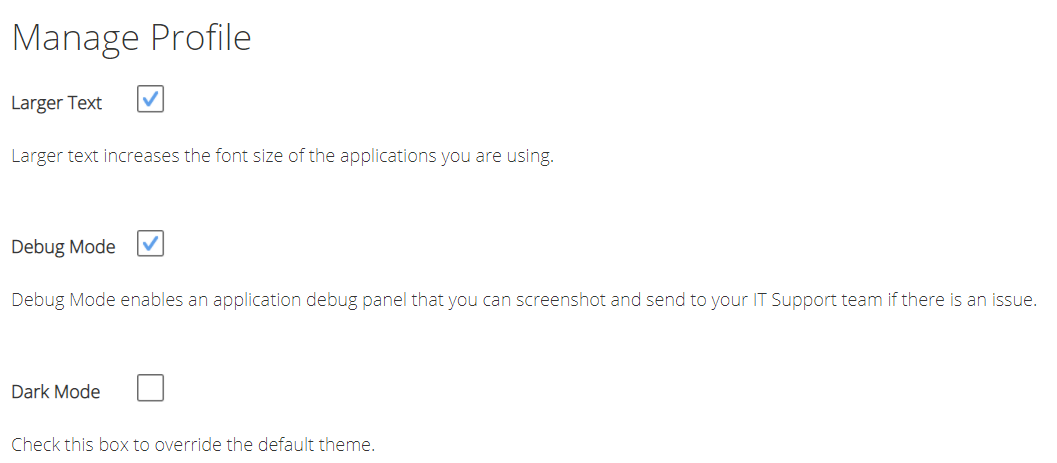
In this example, we are creating the concept of application preferences that follows the individual user through the different applications that they use. The user can edit these global application preferences within their assigned user profile, which can then be referenced by our configurable rules to dictate their experience across every application built in K2 Software.
This could be used, for example, to:
- Increase the size of the application text if the user has trouble reading small text.
- Enable a ‘debug panel’ that shows important diagnostic information that can be sent to the IT support team to assist them with troubleshooting.
- Enable a ‘dark mode’, if working at night or if it is their preference.
… and so many more possibilities!
Example 2: Business administration
Self-service capabilities can be extended to the business owners of the application, as well.
In this scenario, a business administrator may want deeper, more advanced control of their application. They don’t want to submit a ticket to IT with every small change (i.e. adding a new value to a drop-down or modifying members in an approval group when people leave or join the organization). These types of common scenarios can be digitized to lessen the burden on IT by enabling the business to make the changes themselves.
For example: In the below screen, built entirely in K2 Software, I’ve created an interface that allows my administrator to easily manage important criteria across Change Management, Role Management, and Data Management scenarios.
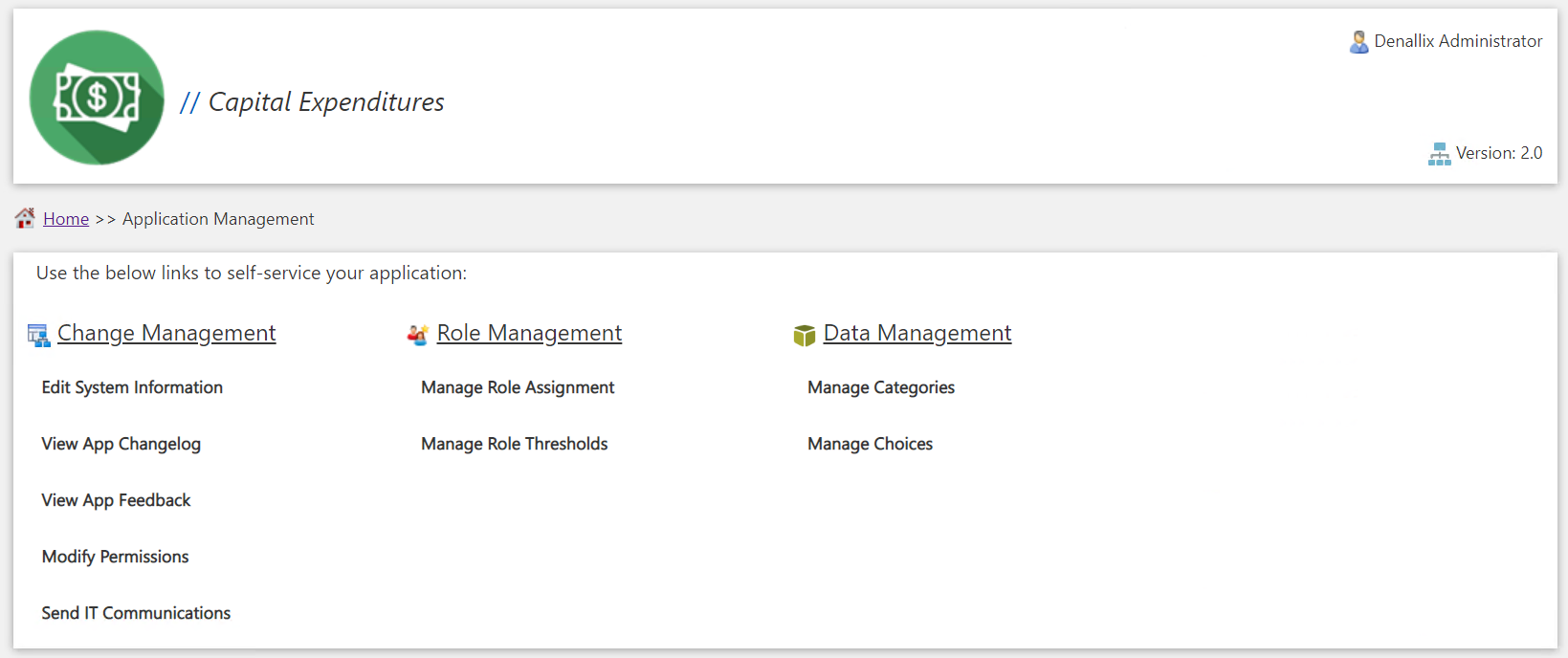
1. Manage role assignment
Here, we’re controlling which people are assigned to the specific Roles:
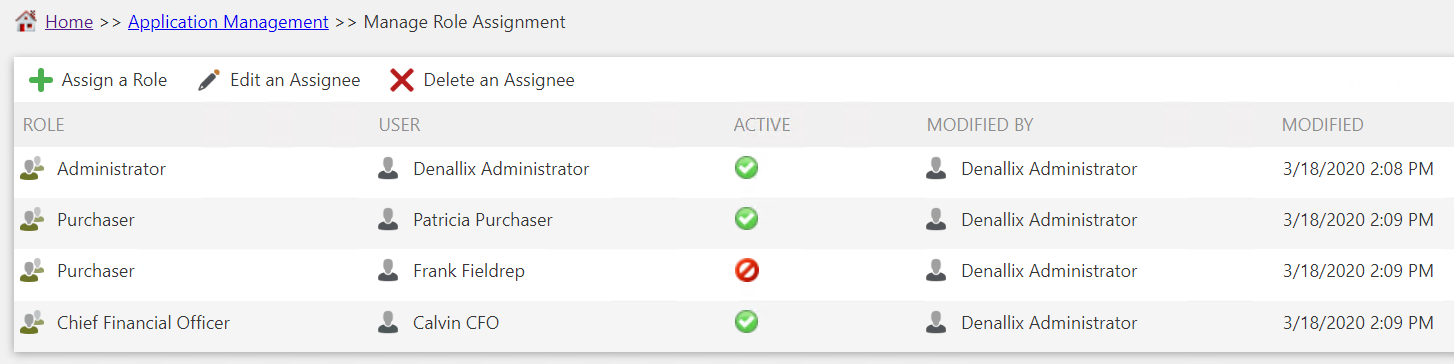
2. Manage workflow threshold
Is it a pain to crack open the workflow and update the workflow thresholds – say, when an approval is only required over $1,000 and the cutoff changes to $1,500?. Here, we’re controlling the dollar thresholds for when an approval is required (diagram shown below for clarity, the diamonds indicate the threshold points). Making a change here does not require us to redeploy the workflow:
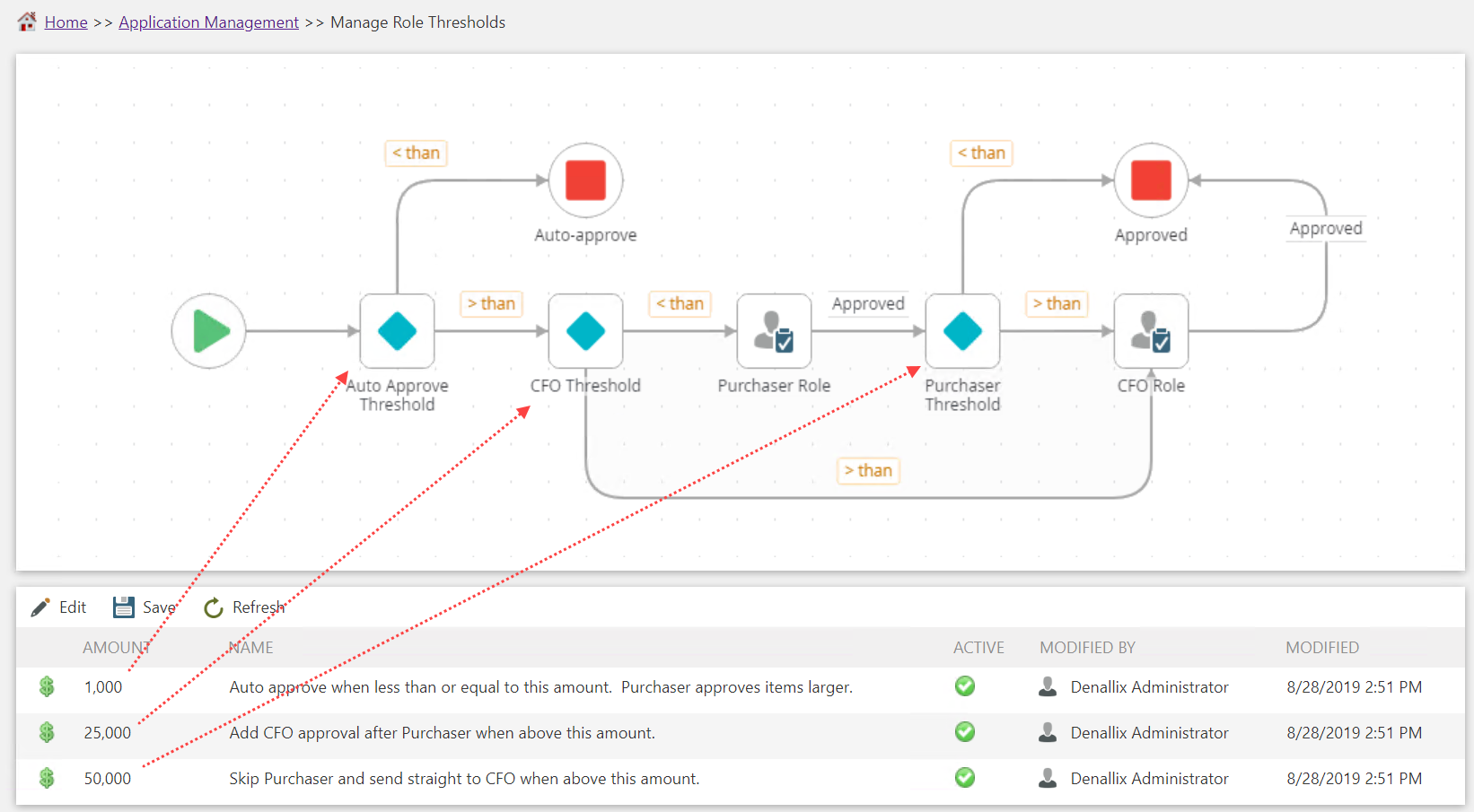
3. Manage drop downs
Here, we’re controlling the different visible drop-down values for a particular field in our form:
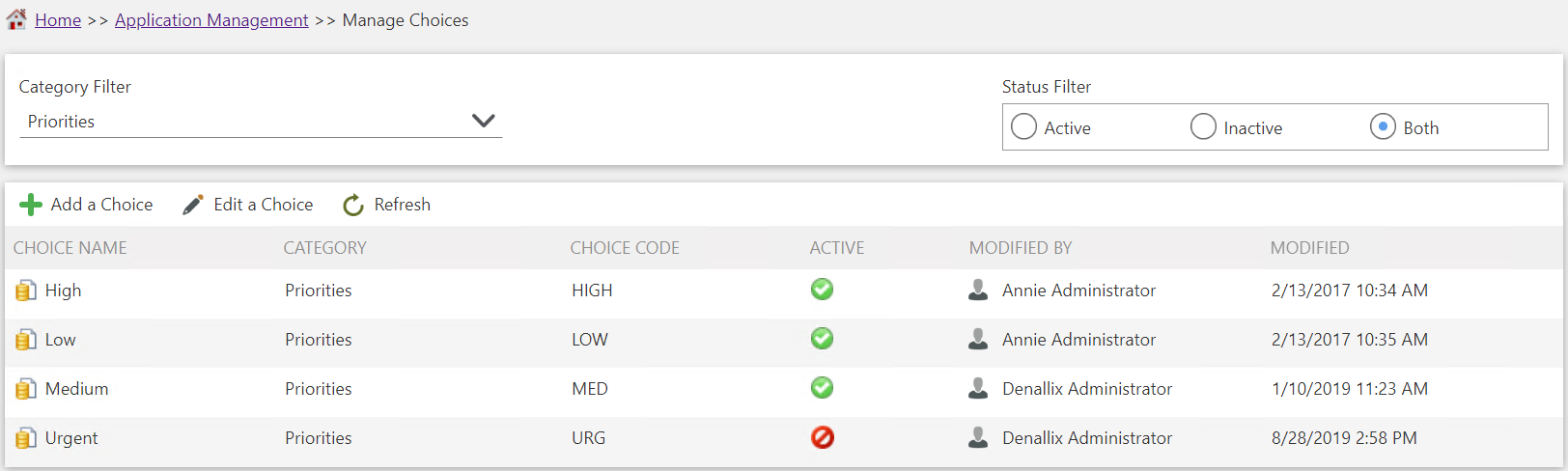
4. Edit system information
And lastly, on this panel we’re controlling what shows on the header on our solution:
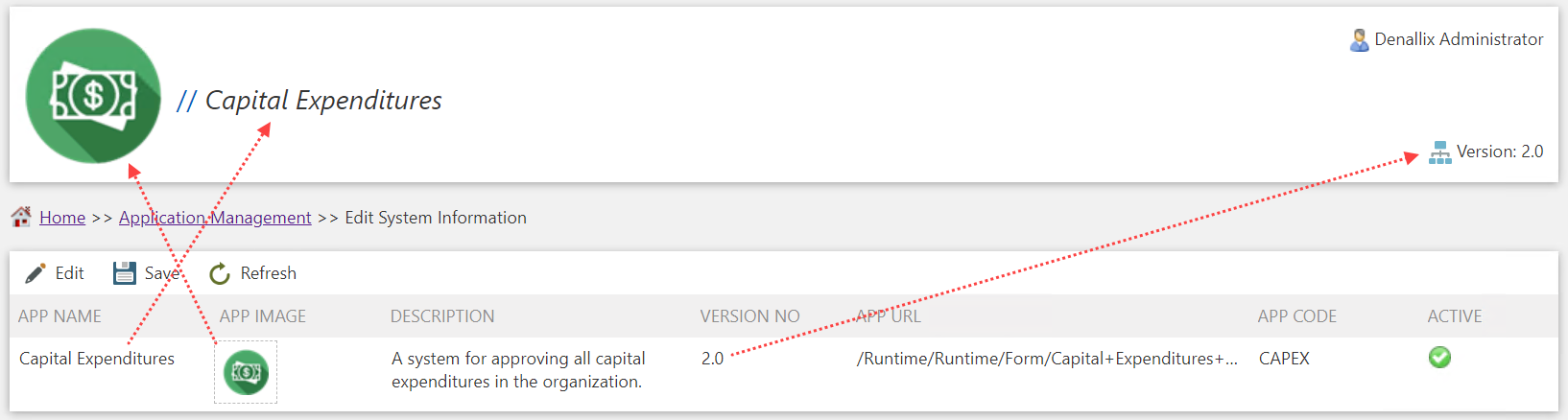
Example 3: Using chatbots
Chatbots assist the end-users by making it easier to use applications (or even avoid them entirely!). Chatbots can be added as a supplementary interface to the more traditional application interface.
Leveraging a chatbot, your users can type their needs directly to the AI-powered bot, which will automatically initiate the necessary steps on the backend based on its programming (and yes, it can even call K2 Software workflows). Chatbots can be used for scenarios that have an undefined number of potential end-users (like public-facing apps), or when you want to avoid having to train a large group of people on an application interface.
Try using a chatbot for:
- Determining which of several processes should be used
- Handling a support issue and triaging it
- Receiving application feedback
For example: By leveraging Power Virtual Agents to initiate a Power Automate flow that calls the K2 Software Connector, you can have a chatbot initiate the K2 Software workflow naturally during the conversation, allowing an end-user to skip the pain of filling out a request form entirely.
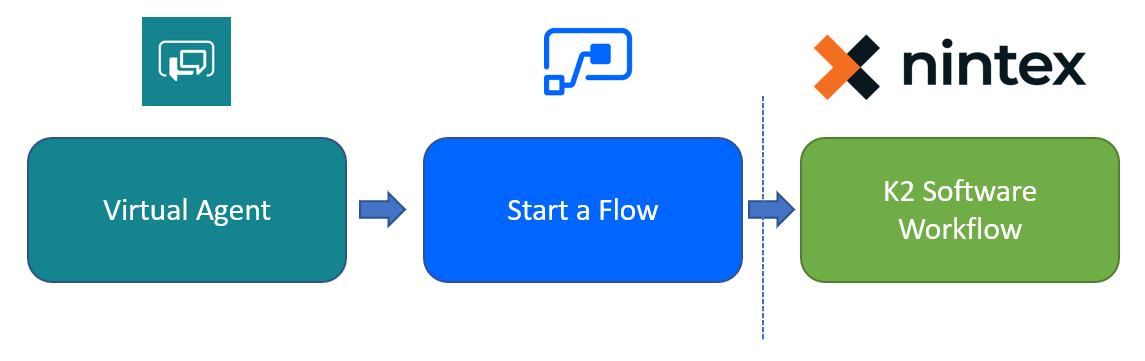
If you are interested in learning more about K2 Software and what it can do for your organization, click here to request a free trial.