Over the last two years, we’ve made a big investment in bringing the Nintex Workflow Platform and its services into regional data centers near you.
Why should you care? For two main reasons: data sovereignty and latency. Let me elaborate a little.
Data sovereignty is the concept that digital information is subject to the laws of the country or union in which it is located. For example, most European customers require, by law or company policy, that any data stored in the cloud must be kept within the European Union. Similar regulations exist in other countries and political or economic unions. This is even more complicated when it comes to personal data.
Latency is the time between a request (e.g. you opening a Nintex Form) and the Nintex cloud service’s response (e.g. the Nintex Form being fully loaded and rendered). Naturally you want latency to be as low as possible to ensure great user experience.
Remember the days when you were waiting for a site to load over a 56K modem? That’s exactly what we don’t want. The closer your Microsoft Office 365 tenant is located to the Nintex cloud infrastructure, the shorter the latency will be and the faster things will load or execute.
Localizing our services made sense for both goals — helping our customers and partners comply with regulations when moving to the cloud, and providing low latency for great performance.
Over the last two years, we regionalized most of our services, establishing data centers in;
- West US – California
- Japan West – Tokyo, Saitama
- Northern Europe – Ireland
- Australia Southeast – Victoria
The Nintex Workflow Platform consists of different services and products, most of them cloud-hosted. They include Nintex for Office 365, Nintex Analytics and Nintex AppStudio. To see where each service or product is hosted, go to http://status.nintex.com. You’ll not only find the service locations, it is also a great spot to find out about any service disruptions.
If you want to know where your Nintex for Office 365 service is being hosted, jump to your Nintex for Office 365 Workflow or Forms designer, and click on Information -> About. The pop-up will show you which Nintex for Office 365 region you are using.
If you want to change region and migrate to a data center near you, get in touch with your Nintex partner or sales representative.
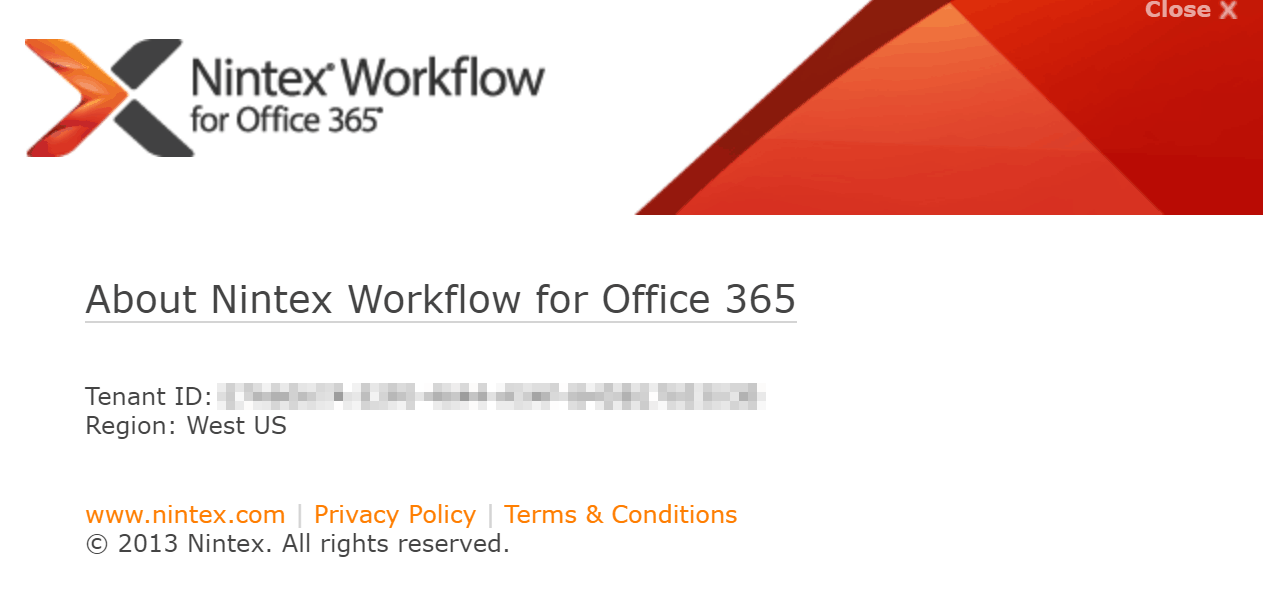
It is important to understand that most services within the Nintex Workflow Platform are transactional, meaning that data is not get stored permanently. Data either passes through Nintex cloud services to a third party application (for example, a workflow publishes content to Facebook) or it is processed and then deleted from the Nintex cloud service, as when you create a contract using Nintex Document Generation. The exception is Nintex Analytics, which not only processes data but permanently stores it.
This post is the first in a short series focused on Nintex Analytics. I am to run a session at Nintex xchange, our annual customer and partner conference (Feb. 26-28 in San Diego, CA) to help you understand Nintex Analytics’s architecture, information flow and storage.
Keep an eye out for a few more posts leading up to Nintex xchange!
Visit the Nintex Community today to learn more and engage in conversations with fellow Nintex users!
