At Nintex, we’re always looking for ways to make it easier for you to work just the way that you work.
Nintex Analytics leverages some powerful technologies to give you deep visibility into your workflows and how your business is operating. We harness Microsoft’s Power BI for complex data modeling and to generate dynamic visuals to help you understand what’s happening in your environment.
From within Nintex Analytics, you can view pre-built dashboards or download them as Power BI templates. Opening these in Power BI lets you dive deep into your data to explore questions beyond those answered by the pre-built dashboards. For example, how an approval process performs across different departments, or which teams have recently started publishing more workflows.
OData and Nintex Analytics
While many people have skilled up in Power BI, those of us new to such analytical tools often like to fall back on tried and trusted tools to do some quick processing and analysis. Enter our old friend Microsoft Excel.
Nintex Analytics supports the industry standard OData feed, so you can connect to your organization tenant in the Analytics Cloud from any analysis tool that supports OData v4.
For details, see this blog post for how to connect using an OData feed in Power BI.
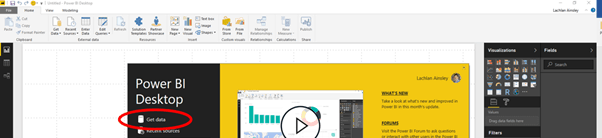
Once you’ve followed the steps in that guide, you can quickly do your own quick analyses, or follow a similar approach to use the OData feed in another analytics tool of your choice.
We’d love to hear how you use your OData!
Have a question? Visit the Nintex Community today to learn more and engage in conversations with fellow Nintex users!







