This post discusses the appetizing uses of the pie chart and its delightful relatives: the donut and the funnel (oddly these are also reminiscent of things you’d find in a kitchen). For good measure, we will also discuss the pyramid, which in some cases also relates to food. Weird. But here goes.
Get it while it’s hot
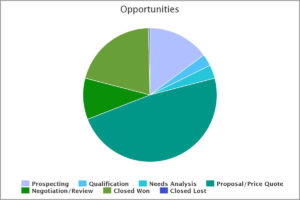
When there are numerous small slices, reading the chart can become difficult. So use a standard pie chart only when a user can visually assess each specific value. You should have no more than seven. Nothing is as disappointing as a small slice of pie (see example below), unless it represents Closed Lost opportunities.
Do donuts
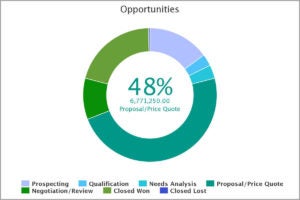
In Skuid, we use the donut hole to display values when you mouse over a category section. This mouseover display makes it easy to quickly scan a data set for trends, making sure you can savor every delicious bite of information.
Make funnel cake

Think of the inbound marketing cycle: at the top of the funnel, you would typically see a large number of unqualified leads. In each successive stage of the lead-qualification process, you would then see fewer numbers of leads as your unqualified leads transition to opportunities and, eventually, closed deals.
Dream up a pyramid scheme

You can use a pyramid to demonstrate dominant customer sectors, buyer roles, or types. An eye-opening exercise is to show two pyramids next to one another: one showing the number of customers in each sector, and the other showing revenue amounts in each sector. If this blog post made you hungry for more, get a free trial of Skuid’s Salesforce app!







