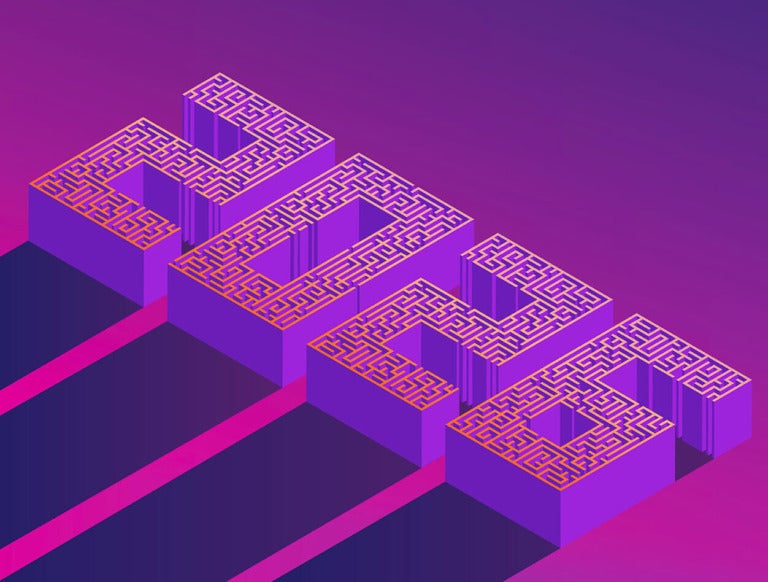If you want to do employee training better, take a look at the companies doing it right.
Best-in-class organizations provide, on average, a whopping 75 hours of training per worker annually. They also promote 7% more internal employees and enjoy 5% higher retention, according to a 2023 study by McKinsey.
Getting results like these, especially at scale, means building or optimizing your training program to cut time-consuming manual processes. Otherwise, your HR team will spend their valuable time on tasks like generating training requirements, assigning individual tasks, deploying the training, and logging module completion against the employee’s profile.
To become a best-in-class organization yourself, it’s crucial to understand how to automate employee training programs, the benefits of doing so, the challenges many companies face, and how to get started.
What to be aware of as you introduce automation to training
Without guidance, your organization is likely to take one of two ill-advised routes to automating employee training:
- Overcomplication. You overthink what automated training will look like. You brainstorm automated workflows that capture every nuance that could possibly occur and weigh their relative importance within your broader digital transformation. As a result, you start six or 12 months later than you intend, or lose momentum and never implement an automation program at all.
- Oversimplification. You decide you want to automate—now. You water down your processes so you can get moving fast, but you likely run into issues down the line. When something falls outside of the general logic rules you’ve set, you fall back on fully manual processes again.
“It’s hard to future-proof,” says Jessica Olson, Global Total Rewards Lead at Nintex. “None of us have a crystal ball to see exactly what’s coming. So understanding how much flex to build into our programs is really challenging on a fundamental level.”
The solution is to open lines of communication with leadership to gain buy-in and guidance. Let them know what you’re working on, the impact so far, and where you see it going.
Then, loop in as many stakeholders as possible, as early as possible. This provides you with multiple perspectives—and more clarity—when setting up the automation. Many organizations even assign roles, like naming a process champion to serve as a cheerleader and catalyst for change.
The sooner you get leadership on board and assemble a team, the sooner you start reaping the benefits of automating your training programs.
Benefits of automating employee training programs
Saving time through increased productivity and efficiency means saving money. Automating your employee training programs helps you get there, so you can see operational benefits.
Plan ahead, first
In some organizations, onboarding is an afterthought, a reactive process that begins when a success metric falters or a problem occurs.
But when you automate your employee training programs, you create an inherently more proactive approach that causes things to run more smoothly later.
This starts with some upfront planning. Take a close look at your current training needs, prioritize them, and figure out how to address them. Then, look for places where automation or generative AI could help.
“Look for big gaps where people are doing things manually or in a way that’s not efficient,” says Olson. “How can you bring automation to those? It might be in a big way, or maybe just in a small way, like writing a job description. It gives us a place to start and cuts down on quite a bit of time.”
Share knowledge faster
Manual training relies on a worker being available to provide training in person and perform the necessary administrative work to update the existing training management system. This requires a lot of time and effort and, often, for employees to be physically present for training.
Let’s imagine a potential scenario:
Due to industry-wide regulation changes, your organization has to amend customer profiles in your customer relationship management (CRM) platform.
Your knowledge workers must attend three hours of mandatory in-person training to prepare for this task. This will delay your rollout, leaving the door open for a regulatory breach within the organization.
Now, let’s reimagine this same scenario with automation:
You automatically send a training module to all relevant workers, who can complete it online at their convenience, resulting in minimal downtime.
Management can see who has completed the training and identify the program’s overall success without manually entering results into the training management system. The low-value administrative work of seat assignments, paperwork generation, and sharing training materials is eliminated, leaving more time for relevant workers to create the high-value training.
Provide a better onboarding experience
You only get one chance to make a first impression—and these first impressions ultimately affect retention rates.
If a new worker arrives and they have not been assigned a computer or have no ID card, it’s unlikely they’ll feel ready to perform in their new role. This experience can be even more profound for remote workers, who may start their first day at home in isolation.
Instead, the onboarding process should be smooth, intuitive, and give new employees the knowledge they need to perform their jobs well.
Automated employee training can help organizations welcome new workers with guaranteed success. Manual, paper-based processes can be transformed into automatic, digital ones, greatly improving the employee experience without requiring extra time from the training staff.
For example, you can establish an onboarding process that automatically prompts the HR department to complete new employee forms, allocates IT equipment and user licenses, and adds them to your HR systems without any extra administrative work required.
Increase employee engagement
Engaged employees are involved and enthusiastic about their role and their company. Engaged employees and teams outperform their peers—helping drive your organization toward success.
According to a 2023 Gallup poll, the engagement rate of US employees is only 33%. Increasing employee engagement is a must—and that means empowering employees with high-quality resources and tools.
When it comes to employee training, tedious PowerPoint presentations don’t cut it anymore. Workers need interactive presentations they can access on their own time without needing to request them from HR or spending hours scouring the web for them.
With automated training, you can drip modules out to employees, and they can complete them at their own pace. Plus, you can create individualized learning pathways to focus on training that’s most relevant to someone in a particular role or function.
Pro tip: Create onboarding cohorts instead of starting new hires in isolation. This gives your employees a built-in support group to contact for questions during their first 30-60-90 days.
Automate employee training programs with an eye for learner success
Traditional methods of training aren’t as effective at engaging workers. To stay competitive and spread knowledge, organizations must turn to automation.
Creating bespoke workflows to suit your organization’s training needs frees up valuable time for your HR staff, allowing them to pursue higher-value strategic work.
With Nintex’s Advanced Workflow, you can integrate your learning management system (LMS) with your Human Resource Information Systems (HRIS) to create digital workflows with automated processes to increase efficiency. Business logic can assign appropriate training for employees and track their progress, reporting to HR the rate of success and if any additional training is needed.
Challenges in incorporating AI—and how to address them
While it might be tempting to use AI and automation anywhere and everywhere in your learning and development processes, that’s not always the best approach. If you move too fast, you might face employee resistance, budget constraints, or legal or security risks.
Often, taking a slow and steady approach to integrating new technology pays off.
“It is important to not move too fast,” Olson says. “Make sure you’re incorporating these things into your existing processes and your day-to-day workflow rhythm and that you understand how they land with folks, both from a technological perspective as well as the experience perspective.”
However, even if you do start slow, you may face some setbacks along the way. For best results, keep these principles in mind:
- Measurement. Create feedback mechanisms and success metrics. Survey employees, asking them to rate what’s working and what’s not in your training programs. Leave room for qualitative, open-text feedback as well, so your workers can share insights about how you could improve.
- Product mindset. Take on a product mindset with your employee training approach, keeping it iterative. Look for opportunities for continuous improvement instead of viewing automation as a one-and-done thing.
- Flexibility. Things will change. An iterative approach requires a culture of flexibility. To promote this, provide training on adaptability and problem-solving skills. Then, find ways to recognize those who demonstrate flexibility in the face of technological challenges. For example, you might praise them publicly in a company-wide newsletter or offer them an award and gift card.
Prove out value with a smaller pilot project, first
Instead of trying to automate employee training programs across the board, start with one specific use case. For example, with onboarding, you might automate the generation and forwarding of paperwork between the day the employee signs their contract signing and the day they start.
“That gives you proof of concept while also starting to reduce workloads and bringing automation to that space in a way that’s beneficial, both internally and externally,” says Olson.
Once you get your first small win with automation, you can start documenting the current state of the bigger process—what’s happening, where it exists, and who’s involved. This will let you find other opportunities for improvement where you can bring in automation, freeing up your HR team for strategic thinking and human conversations.
Increase efficiency and productivity with automated employee training
With Nintex’s process management and workflow automation solutions, you can replace repetitive, laborious tasks with automated processes. Its drag-and-drop interface lets you add automations to an employee onboarding or training process with the click of a button.
To find out more about how your organization can save time with automation, download our ebook to dive into seven other key HR processes ripe for automation.