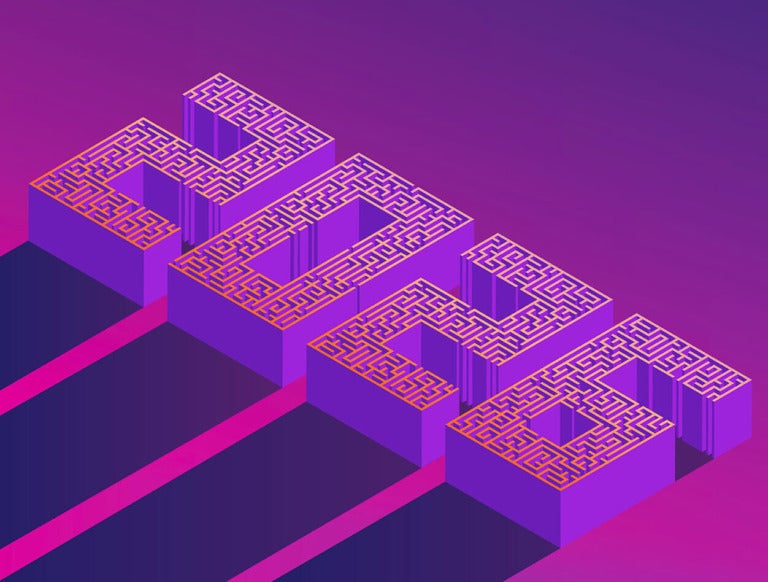The recent explosion in Software as a Service (SaaS) apps and tools has been a real boost for businesses. SaaS apps provide low-cost, high-quality tools that are often targeted specifically at a company’s unique needs. However, the more apps you use, the more silos of data and content you have to deal with.
The obvious solution here is to break down silos between these apps using connectors.
The Trouble With SaaS
The number of apps out there varies depending on who you ask, but it’s estimated there are well over 10,000 companies offering SaaS apps, and probably many more. And, the average business is reported to use as much as 26 apps – that’s 26 different information silos, where employees store business-critical information which simply doesn’t connect.
This can be hugely problematic. Say your salesman stores his notes from a call with a lead in Salesforce, while your marketer tracks responses to her new marketing drive in Marketo. In this kind of situation, there’s a high chance that essential information will not be shared.
Say a customer emails your salesperson after receiving a marketing message generated by Marketo. Because the salesperson has not seen the original marketing message sent out via Marketo, the salesperson might misunderstand what the lead is talking about, resulting in confusion for all and potentially a lost sale.
Let’s add one more layer to this scenario. Say someone from your product team reaches out to the same customer and has an in-depth conversation about the product and the problem the customer is looking to solve. It’s likely this information is stored in yet another system used by the product team. This results in yet another piece of critical information that may not be acted on by all necessary stakeholders.
Unfortunately, the nature of cloud-based apps is that they encourage these kinds of silos. To get the most out of the cloud, it’s therefore essential to break down silos between SaaS apps.
Connect Apps and Break Down Silos
The obvious solution to this problem is to break down silos by allowing apps to connect with one another. If the information in app ‘A’ can be connected in a useful way to the information in app ‘B’, then a huge range of business benefits arise. The problem, however, is that this is easier said than done.
Most of today’s popular cloud-based apps offer APIs – these are the ‘hook’ which allow one app to ‘talk’ with another app. While APIs are helpful, only a skilled developer can get two apps to really start ‘talking’. And this makes it hard for average businesses to break down silos between their apps.
However, Nintex Workflow Cloud offers a way around this issue.
Nintex Workflow Cloud Breaks Down Silos Between Apps
Nintex Workflow Cloud is a cloud-first workflow platform. It allows you to connect information from different platforms and apps into your business processes. This means that when an ‘event’ happens in one of your SaaS apps, it starts a workflow which can collect information from your other SaaS apps for one purpose or another.
Let’s see what this would look like with an example. Picture a medium-sized accountancy firm which uses a number of SaaS tools to provide services to customers:
- Box to store documents
- Marketo to automate marketing
- Dynamics CRM to track conversations with customers and leads
- Zendesk to manage queries
- DocuSign for digitally signing contracts
There are many processes which involve sharing information between these platforms in any business. But, because of the nature of SaaS, there are so many ways these processes can break down.
Typical issues that arise include:
- A customer messages the ‘help’ section on the website which is logged via Zendesk. The employee managing the Zendesk account has little access to other information about the client and struggles to answer their question.
- A customer responds with interest to an email you have sent via Marketo. But, because no one is monitoring responses, the email is not seen and therefore does not move along the process to being placed in CRM.
Nintex Workflow Cloud helps you break down silos like this and share information between apps more efficiently.
Let’s look at some examples of how this would work:
- A potential lead responds to an ad and this is logged in Marketo. This triggers a workflow where their query and information about them is automatically entered into Dynamics CRM, and then the lead is assigned to a salesperson who receives an email notifying them of the potential customer.
- When a salesperson marks an opportunity as ‘won’ in Dynamics CRM, this could trigger a workflow which ‘collects’ a sales contract template from Box, and automatically fills information in before emailing this to the salesperson. After reviewing the form, the salesperson can send it to the client for review – and in the process, DocuSign is automatically added to the PDF.
By connecting information in your different cloud apps in a meaningful and valuable way, Nintex Workflow Cloud allows you to break down silos that are a common feature of SaaS-enabled companies.
If you’re ready to break down silos in the cloud, sign up for your free trial of Nintex Workflow Cloud today.