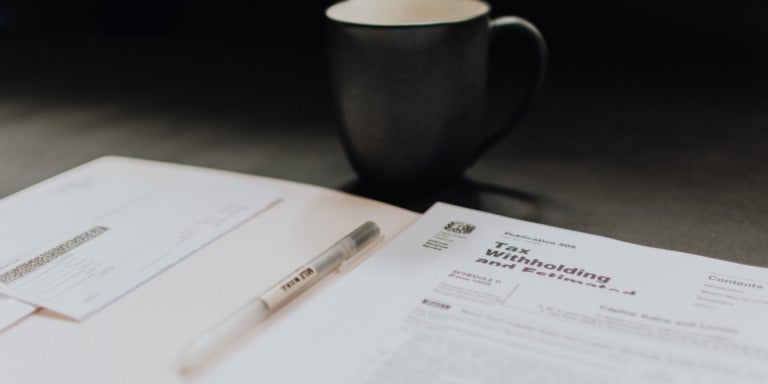While many organizations are embracing process automation, they might not be using the technology to its full potential. Automated processes don’t have to stay in the office – organizations can increase productivity by enabling employees to leverage their mobile devices to complete workflow tasks and keep automated processes moving.
In this blog, we’ll outline four reasons that organizations should consider taking advantage of process automation for mobile devices.
1. Improved remote work
Making process automation mobile allows workers to access automation tools anywhere, anytime, and on any device. Employees, such as front-line workers and field service technicians, can transmit important data from their location in order to complete tasks in real-time. Traditionally, this is a process performed via email or phone calls.
If digital workflows are only available via desktop, they’re partially inaccessible for the workers on site or in the field. But with a mobile app, workers can access the tools they need wherever they are.
Whether workers are relaying information to submit a service request from a job site or a sending sales quote to a client on the road, their workflows can be made more effective when they’re able to complete the task from wherever they are.
2. More intelligent tools
The key to productivity is having access to the right business tools. However, if digital workflows can’t be used from mobile devices, they lack the agility and flexibility that modern businesses need.
For example, if a salesperson has a purchase order to complete, they would traditionally need to get a paper copy of an order signed, then scan and upload it to the workflow when they’re back at their desktop. This unnecessarily complicates and delays the processes of completing a purchase. Similarly, if a worker has a time-sensitive approval task to complete and it can only be done from their desktop computer, the process will be delayed, and an important deadline could be missed.
When organizations make their automated processes mobile, workers are able to work far more effectively. For example, if the same salesperson needs to upload a purchase order, using a mobile workflow app, they can simply send a digital copy to a client for e-signature and upload the file directly to the workflow from their phone or tablet. When processes are updated in real time, workers have the information they need and workflows can progress faster.
Mobile apps make key processes available at any time, which increases productivity and reduces downtime.
3. More accurate data
When a field worker relays information, they need to know what’s required and in what format, or risk sending incorrect information and delaying the process. Responsive, customizable forms can be created in a workflow app for employees to submit the correct information every time.
Mobile workflows can connect to multiple platforms, CRMs, and ERPs, allowing workers to access every tool they need. With the ability to submit image and video attachments, scan barcodes and QR codes, and even tag geolocations, mobile process automation ensures that workers can submit rich data with minimal administrative tasks.
4. Create better experiences
Business workflows and processes that are built on, and for, a desktop may be difficult to complete on a mobile device. Ineffective, unresponsive forms and user interfaces on mobile devices cause delays and frustration. What should be a simple task can be complicated by forms or pages that aren’t optimized for mobile, creating a blind spot in a business process. To create the best possible experience for workers and customers, organizations need to ensure that their workflows are up-to-date and optimized for mobile.
WithNintex, it’s easy to create responsive forms with tailored logic and business rules that allow workers to capture the correct information in the right fields, every time.
These forms can then automatically route the captured data to the correct recipient, improving the end-user experience. For example, consider a field worker who’s working from a construction site. Instead of taking equipment inventory with a paper form, they’re able to fill out a form on their mobile device. When they complete the task, the information is immediately sent to their organization’s back office so that replacement orders can be made immediately. This creates both a better user experience for the worker and a more efficient process overall.
Mobilize your automate processes with Nintex
Developing effective mobile apps should be a priority for organizations who rely on remote workers and customer-facing forms. While their current desktop apps may be effective, if the same workflows aren’t optimized for mobile devices, they will lack the flexibility that today’s employees need and customers demand.
With Nintex Mobile, it’s easy to extend digital workflows to mobile devices without compromising on functionality. Nintex Mobile is optimized for completing tasks and relaying information easily from any device. With Nintex App Studio, you can create branded, tailored mobile apps that are easily accessible and highly effective for any team or department. Whether filling in forms, submitting requests, or completing approvals, every user has the same sleek workflow experience that they would on desktop.
To find out more about how your organization can create mobile workflows, contact Nintex today.