Form automation is the electronic collection of data into a digital form presented on a user’s device. Form automation goes further than just static fields on a digital form: It includes intelligent forms that trigger from previous process steps and kick off next steps, dynamically adjust based on user input, and send field values to the downstream systems that need it.
With form automation software, you can build intelligent forms that collect the exact information you need and trigger new actions based on users’ input – without needing complicated coding.
Definition of form automation
Form automation is the use of technology to simplify and streamline the creation, distribution, completion, and processing of forms for collecting information. The technology automates tasks like data entry, validation, routing, and storage, which reduces manual effort, minimizes errors, and improves organizational efficiency. Common applications of form automation include surveys, registrations, feedback collection, and workflow approvals.
Understanding form automation
Depending on which sector you work in, you may be surprised at how many industries still rely on paper forms for much of their information intake.
Paper forms are still widely used, making up some of the 12.1 trillion sheets of paper US offices use each year. US companies spend more than $120 billion a year on printed forms , with most becoming outdated within three months’ time. Paper forms and paper-based processes cost the US federal government $39B . Clearly, we still have a paper problem.
Advanced optical character recognition (OCR) technology known as intelligent document processing (IDP) or intelligent forms processing can help solve this paper problem.
Form automation begins with the scanning/digitization of the form, followed by automated classification algorithms that determine the document type and automated extraction algorithms that pull data from the form based on its location or field name/value pairs. Any errors can be corrected by a human being in a data validation step before being sent on to downstream systems. While advanced OCR can reduce the burden of paper processing, the process still starts with paper.
Ideally, the paper would never get created in the first place. Enter digital forms. Digital forms are born digitally and never live on paper to begin with. Form submitters use electronic devices to complete the digital form, thereby eliminating the inefficiencies of paper form completion and return. A digital form is the central component of any form automation.
Learn more about the Nintex Forms product.
What are the benefits of automated forms?
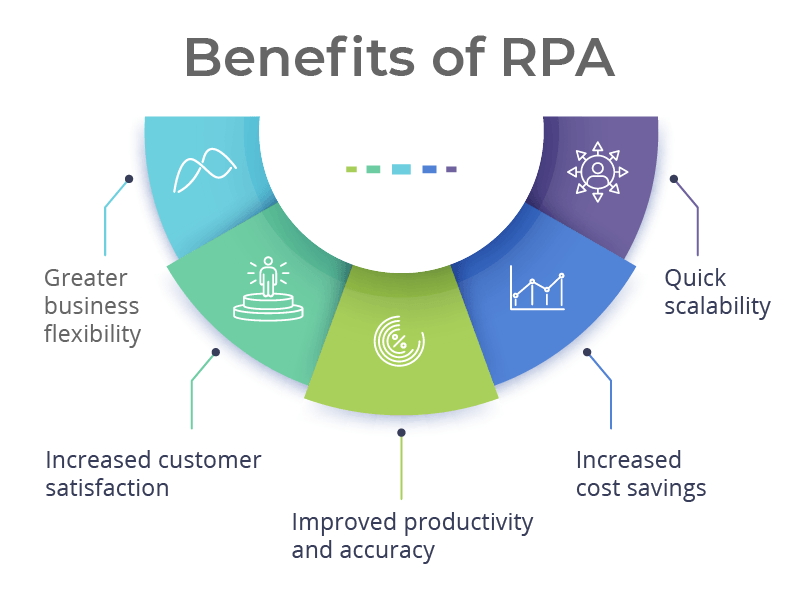
70% of AIIM survey respondents indicate that they plan to expand their efforts to encourage and support more digitally-born documents. 41% said they plan to fully embrace electronic forms.
Why are automated forms so valuable?
Organizations opt for automated forms over paper forms for many reasons:
Cost savings
The most obvious benefit of forms automation is the significant cost savings compared to paper forms. With digital forms, organizations can eliminate the expenses associated with paper, printing, transportation, scanning, manual data entry, and storage. Depending on the scale and volume of forms processed annually, these costs can quickly add up to thousands of dollars in savings.
Accelerated processes
Forms automation accelerates the processes that require forms to be completed. Instead of days to complete, return, receive, process, and respond to a paper form, digital forms allow for instant submission of form data and faster turnaround of requests—just minutes or hours, in most cases.
Reduced processing errors
Field accuracy validations and automatic multi-field calculations ensure that fields are correct before the form is submitted. With paper forms, errors are not caught until the form is received, and then the process must start over again, wasting time and effort for the organization and the form submitter. And with human operators manually entering data from dozens of forms every day, data entry errors are inevitable. Form automation removes human data entry error from the equation.
Greater information sharing
Unlike their paper counterparts, automated forms are centrally stored and easily shared and searchable across a distributed and/or remote organization. Instead of thumbing through filing cabinets, forms automation allows you to quickly search by keyword for a form name or field value within the form, either pre-deployment of the form or after thousands of forms have been completed and submitted. With remote work at an all-time high, convenient information sharing and searchability are key to business agility and competitiveness now more than ever.
Form adaptability and optimization
Automating forms opens up the ability for dynamic forms that adapt to a user’s responses. Automated forms allow for an ideal user experience where a user only completes the fields that apply to them. No more reading through an entire form and deciding whether or not they need to skip a section, and which section is relevant. Form design can be optimized as well, enabling testing of different form fields and layouts over time to optimize response rates.
Reporting, compliance, security
With forms automation, reporting on data submitted within the form across hundreds or thousands of forms becomes a realistic option—something not possible with paper forms. Organizations can spot trends in the data that help them make smarter adjustments to the business. This improved reporting also helps an organization stay compliant and be more prepared for data audits. And from a security perspective, collecting sensitive data in an encrypted manner and storing it in encrypted cloud storage provides a much safer approach to forms data collection than filing cabinets.
More seamless workflow integrations
Forms automation is a key component of broader workflow automation, where completion of the form is a step within a larger end-to-end business process. After all, a form existing in a vacuum isn’t very useful—we need to be able to call the form in various ways, and leverage the data submitted in that form to advance the next steps of the business process. Forms automation enables effective workflow integrations on both the input and output sides of the equation.
How do you automate forms?
With modern forms automation software, automating forms is a straightforward process involving three stages:
Build
To build a digital form, consider the following:
- Decide whether your form will be publicly accessible by anyone with a link, or only accessible through authentication. A private form is usually applicable to select customers, partners, or employees.
- If a PDF fillable or non-fillable form already exists for your desired form, you don’t need to build a new one from scratch. You can use a PDF to form converter which uses machine learning and computer vision to automatically identify the form fields you want to create. Simply select the data fields in your document, import them into the form designer, and customize from there.
- To build a form from scratch, use a no-code visual designer to drag and drop field controls onto the canvas and configure the fields to say and behave the way you want them to. Out-of-the-box form fields available in the Nintex Forms designer include:
- Address
- Barcode
- Single choice
- Multiple choice
- Currency
- Data lookup
- Date/time
- File upload
- Geolocation
- Group
- Image
- Label
- Number
- People
- Repeating section
- Signature
- Space
- Short text
- Long text
- If your form is long or complex, it may be a good idea to split it into multiple pages, with each page having a distinct grouping and purpose. For example, you might have page 1 include personal information fields, page 2 include fields describing the products, quantities, and prices quoted, and page 3 contain the legal language, signature, and date fields. Navigation headings at the top help the form completer know where they are in the process at any given time.
- As you build the form, you will want to be able to preview it for appearance as well as functionality. Does the form work the way you think it will? Periodic previews provide a nice way to test the form during the design phase.
- You will also want to consider the style of the form. Your form builder should provide out-of-the-box templates for common forms like contact requests or feedback submissions, and let you easily customize elements like fonts, colors, and logos. Consider using CSS to match specific brand guidelines.
- What makes forms automation so powerful is the dynamic rules, advanced logic, and conditional formatting you can define that dictate the behavior of the form and how the user will interact with it. No-code forms solutions provide the ability to create if/then/else and and/or rules that are very easy to define.
- For example, if the “I agree” box is checked, then the form will display the signature area. If not, the form will not display the signature area. Or, if product X is selected, then the form will display optional item Y that is offered for that product. If product X is not selected, the form will not display optional item Y.
- Form builders should also support the concept of variables. Form variables such as “First Name,” “Customer Number” and “Email” are helpful not just when exporting the data to systems of record, but also when defining actions to take outside the form itself. For instance, as part of an end-to-end automation platform, a form builder can kick off a process that sends an email to “Email” addressed to “First Name” once that form is submitted.
Integrate and Deploy
Once you build a form with a form builder, forms automation takes it a step further and helps you integrate that form with other automation steps in the business process. For example, a secure form URL might be emailed automatically as part of an employee onboarding process, once the employee reaches a certain step. Or a form display on a web page or app might be triggered as part of an online quoting process on an insurance company website. Data from the forms can then flow into an HR system or CRM system, respectively. The data can also auto-populate a personalized document that can be emailed to the prospect for esignature.
The forms automation solution should also have the ability to display the deployed form on any device (desktop, mobile, or tablet) and supported browser. These are called “responsive forms” and selecting this option should be as easy as a configuration checkbox. The solution should also provide the ability to auto-populate the form with known data based on webhook integrations with existing systems, saving the visitor time when completing the form.
Maintain
Forms automation solutions should be maintained over time in three ways.
First and most importantly, since forms change as the business changes, it is good business practice to periodically ensure that any given form still meets the needs of the business.
Second, the form response should be measured over time to gauge which fields are being completed, which are not, which form versions are being fully submitted, and which are being abandoned. This will ensure optimal response rates.
Third, the broader process itself should be reviewed periodically. Are the right steps occurring before the form is presented or emailed? Are the right systems and people being notified after the form is submitted?
How do organizations use form automation?
Organizations spanning all industries take advantage of form automation to streamline the collection of data from prospects, customers, partners, and employees.
Common digital forms include:
- Insurance claims
- Bank account applications
- Loan applications
- Job applications
- College applications
- Hospital admissions
- Surveys and customer feedback forms
- Contracts
- Work orders
- Sales orders
- Purchase requests and purchase orders
- Expense reports
- Invoices
- Timesheets, vacation requests
- Field inspection reports
- Financial reports
- Marketing content requests
- Marketing lead generation forms
- IT help requests
- Support ticket form
See how these three customers are transforming their businesses with Nintex Forms:
Ferring Pharmaceuticals used Nintex Workflow and Nintex Forms to make its travel approvals faster and more accurate. They eliminated manual request processes, removing paperwork bottlenecks and enabling managers to approve travel requests quickly, from any location. They now see fewer delays as a result of efficient travel approval, and the digitized travel approval process delights employees.
SFMTA uses the Nintex Platform to drive digital transformation across the workplace and operations. SFTMTA is responsible for the management of ground transportation in the city of San Francisco, California. SFMTA wanted to eliminate paper forms and digitize business processes across the agency to improve overall productivity and efficiency. SFMTA used Nintex and partnered with KnowledgeLake to transform the organization’s paper forms and documents into digital forms and workflows with Nintex.
Wataniya Mobile, a leading telecom provider for the Palestinian Territories, implements processes to make their business run easier and faster. But what happens when process gets in the way of success? Asem Nairat, BI and SharePoint Team Lead at Wataniya Mobile, introduced Nintex Advanced Workflow to stop endless strings of process-related emails and phone calls that were interfering with serving Wataniya’s clients. Using Nintex Forms and Nintex Workflow for Office 365, SFMTA was able to automate various internal and external-facing processes to save time and improve efficiency.
Example use cases: real-world workflows, simplified
Employee onboarding:
- Employee reaches the next step in the onboarding process
- Email sent with a digital form link
- Submission data updates HR system
Online insurance quotes:
- Visitor clicks “Request Quote”
- Full form displays, requesting details
- Submission updates CRM and triggers an email to sales, auto-generating a quote for eSignature
You can configure these workflow steps using a workflow automation product like Nintex Cloud Automation CE. You can drag and drop process steps onto a digital canvas with no code required.
With a workflow automation product like Nintex Cloud Automation CE, you can easily configure these steps – and no coding, either, just drag-and-drop simplicity.
